This post may contain affiliate links. We may receive a small commission, at no cost to you, if you make a purchase.
Read Disclosure
How to Fix your Remote Control
ES File Explorer File Manager
SuperSU
Files in the “remote” folder.
MXQ PRO
Now available from MediaboxEnt amazon store.
AFFILIATED LINKS/ADVERTISING NOTICE All links are Affiliated where possible. When you click on links to various merchants posted here and make a purchase, this can result in me earning a commission from qualifying purchases.”; I am a participant in the Amazon Services LLC Associates Program, an affiliate advertising program designed to provide a means for sites to earn advertising fees by advertising and linking to AMAZON Sites (including, but not limited to Amazon US/UK/DE/ES/FR/NL/IT/CAN) Last update on 2024-04-21
PROTECT YOURSELF ON THE INTERNET
Sign up for a premium Kodi VPN and access the internet unrestricted. We offer exclusive discounts for two services – IPVanish and NordVPN. Both are respected in the Kodi community & have some great features for users:
Apps for Android, iOS, Mac, Linux & more Zero Logs Unlimited bandwidth Tier 1 hardware (no speed slowdown) Access to servers hundreds of VPN servers.
🔥 How to fix MXQ-PRO 🔥
With this video you will be able to repair your mxq pro, when you get red led, black screen or you are stocked in the logo.
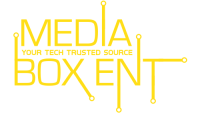


Hi, i saw your video how to fix mxqpro remote control but the software in the video does not anymore. Do you know anyother option how to fix that remote control problem?
Thank you
I can’t paste the remote config file in the etc folder. How else could I possibly get this to work please?
This XML file does not appear to have any style information associated with it. The document tree is shown below.
this threat is appeared when I wanted go to download link of remote conf file.