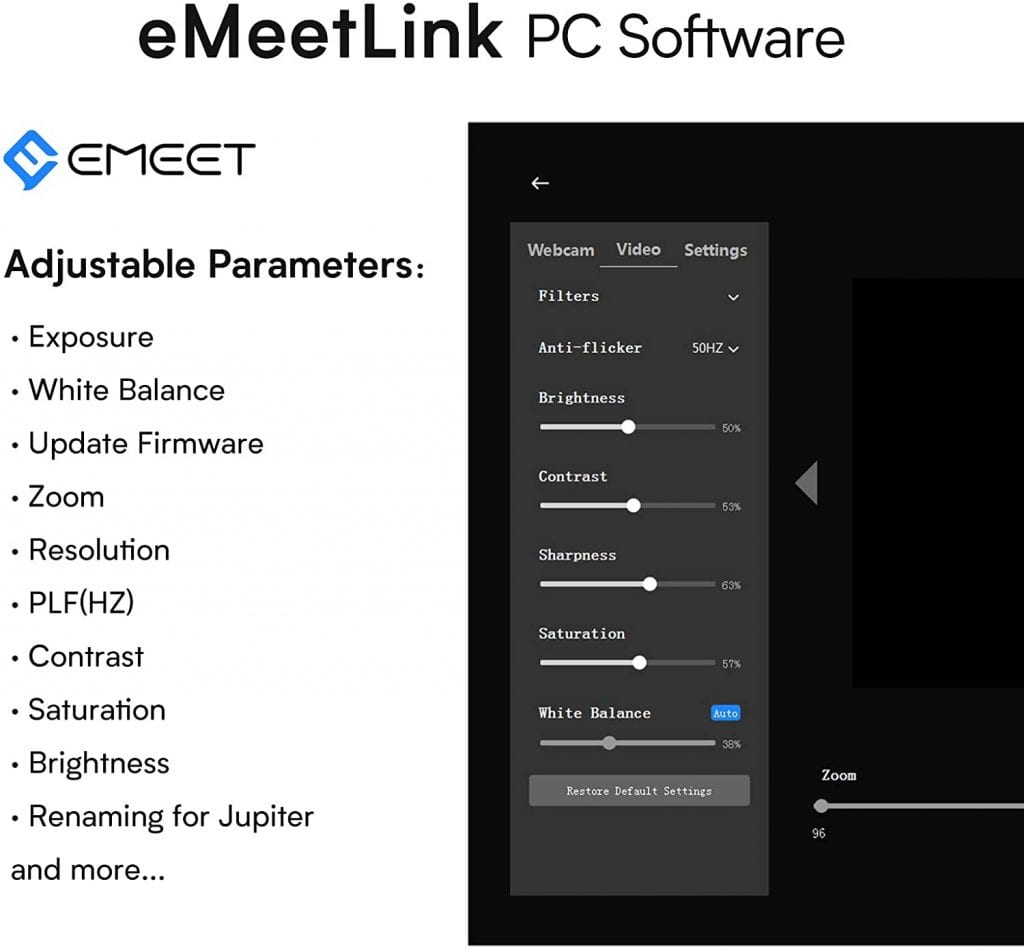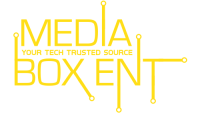This post may contain affiliate links. We may receive a small commission, at no cost to you, if you make a purchase.
Read Disclosure
Tracking and autofocus
Using its AI technology, the eMeet Jupiter camera’s focus automatically captures the human form, zooms in on the video screen and keeps the shot at a suitable size. When in a multi-person meeting, the AI Focus feature will automatically adjust the screen size according to the position of the participants, eliminating margins and the need to manually adjust the camera and focus more on the meeting.



Adjustable viewing angle from 60° – 96°
It can work within a range of 60° to 96° and by using the eMeetLink PC software you can preset the transmission margins to a predefined screen plane and cropping, so you don’t need to adjust it manually all the time.
Ideal for videoconferencing, virtual classrooms, home office setups and live broadcasts. You can use the eMeetLink software or the AI Focus function for added convenience.
With built-in loudspeaker and directional microphones
The eMeet Jupiter webcam consists of a 1080P camera, 4 microphones and a speaker. It can be used without the need to purchase an additional microphone and speaker, simply start your video calls anytime, anywhere. Jupiter USB webcam’s 4 sets of microphones feature noise reduction and echo cancellation technology, allowing you to enjoy high quality video calls. The built-in 3W speakerphone makes your video calls louder and clearer without delay.


Privacy and high compatibility protection cover
The plug and play camera requires no setup or additional software – just plug it in and you’re ready to go!
While it has software to take advantage of all its unique features, just by connecting the camera to your computer you will be able to use it on Zoom, Skype, YouTube, Facebook and Google Hangout. It is compatible with all operating systems.
Jupiter’s PC webcam privacy cover can help protect your privacy and the lens from dirt and scratches.
Exclusive eMeetLink PC software
The Jupiter conference camera is equipped with the eMeet eMeetLink PC software. With it you can better manage the webcam on your Jupiter computer, adjust the video parameters and field of view at any time, keep the webcam firmware up to date and change the device name that only belongs to your Jupiter webcam.