This post may contain affiliate links. We may receive a small commission, at no cost to you, if you make a purchase.
Read Disclosure
Kimdecent® X96 Android 6.0 TV Box Amlogic S905X 2GB RAM 16GB ROM HDMI 2.0 Ultral HD 4K Video Playback Kodi pre-loaded OTT TV Box .
Thanks kimdecent.com for providing us with the demo!
Technical Details
Color: 2G+16G
Brand:Kimdecent
Model:X96
Product Description
Color: 2G+16G
Outstanding Features:
* Operation System: Android 6.0.1, The Newest Android Operation System. Native Support uHD Videos. Also supports more features such as Locked Screen Search, Now on Tap, App Links, Google Pay, etc.
* RAM 2GB eMMC Flash 16GB: Makes your box running faster and more stable.
* CPU: Amlogic S805X Quad core Cortex A53, Supports to decode H.265 and plays 3D, Blu-ray and 4K*2K movies
* GPU: Octo-Core Mali-450, frequency 750MHz with HDMI 2.0 output.B4A Ultra HD player output is 4096*2304, it is 4 times higher resolution than Full HD.
* LAN Ethernet: 10/100M, standard RJ-45
* Card reader: SD/SDHC/MMC cards
* USB host: 2 High speed USB,Supports USB DISK and USB HDD;1 USB Device
More support from this box:
* KODI/XBMC video play perfectly. Integrated the latest KODI 16.1 media player software, with full functions of the multimedia entertainment.
* 4K*2K HDMI 2.0A Output
* Decoder format: HD MPEG1 2 4,H.264,H.265, HDAVC,VC-1,RM,RMVB, Xvi,DivX3,4,5,6 ,RealVideo8,9,10
* Media format: Avi/Rm/Rmvb/Ts/Vob/Mkv/Mov/ISO/wmv/asf/flv/dat/mpg/mpeg
* Music format: MP3/WMA/AAC/WAV/OGG/AC3/DDP/TrueHD/DTS/DTS/HD/FLAC/APE
* Photo format: HD JPEG/BMP/GIF/PNG/TIFF
Package list:
1x Android TV box
1x Power Adapter
1x IR Remote
1x HDMI Cable
1x User Manual
Please pay special attention to the following tips:
1.please connect all the cables properly before plug in.
2.Make sure the HDMI cable is connected tightly.
3.Turn off the power supply after using.
4.Clean up memory for every three months.
Amazon FireStick Install KODI 16.1 Complete Guide 2016:
ANDROID DEVICE COPY FILES IN AND FROM NETWORK:
Hook Up External Storage to MXQ PRO 4K & Android TV Box!:
Attaching External HD to MXQ PRO Android Tv Box:
FIX YOUR DEVICE! Incompatible APPs with this version Android:
*VPN*
With a VPN, you can connect to the Internet securely, anonymously, and without
geographical restrictions. There is a 30 day unconditional guarantee on all
our personalVPN services (except the 1 month service) so feel free to give it a try.
Receive an immediate 15% discount by click on the link
https://my.witopia.net/ref/A5y1rKOu
Subscribe to Media Box Entertainment Here: https://www.youtube.com/c/mediaboxent
Media Box Entertainment on Social Media:
https://mediaboxent.com/
https://www.facebook.com/MediaBoxENT/
https://twitter.com/mediaboxente
https://mediaboxent.tumblr.com
https://path.com/profile/4BKaZU
https://www.instagram.com/mediaboxenterta/
https://www.snapchat.com/add/MediaBoxEnte
http://www.linkedin.com/in/mediaboxent
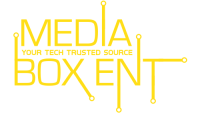
What is difference between X96S905W AND X96S905X?