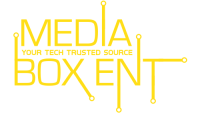This post may contain affiliate links. We may receive a small commission, at no cost to you, if you make a purchase.
Read Disclosure
How to Setup MXQ by Leelbox Android Tv Box! and Tips
The processor in this chip is an ARM Cortex-A5 Quad Core with a maximum clock speed of up to 1.5GHz. Apps have never run so smoothly.
Memory:
The MXQ S85 has a memory of 1GB DDR3. Support micro SD card up to 32GB. If this is not enough you can also connect an external hard drive via USB, or use a NAS.
Operating system:
This Android box is supplied with the latest operating system of Android, version 4.4 Kitkat. Android gives you access to over 800,000 apps including Facebook, Youtube, Picasa and many others. There is also a huge variety of games.
Ports:
The MXQ S85 features two USB 2.0 ports and one micro USB OTG port. Support webcams and microphones to external hard drives and USB sticks. Furthermore, this box supports HDMI 1.4b connector, AV out, SPDIF to connect a home cinema, a Micro SD card slot and a jack for Ethernet, giving you the best possible connection. Also, there is an on / off button available.
Functions:
A plus of the MXQ S85 8GB version is the dual-band WiFi for a better WiFi signal. The WiFi chip supports WiFi 802.11 b / g / n.