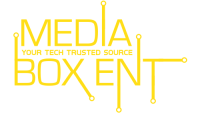This post may contain affiliate links. We may receive a small commission, at no cost to you, if you make a purchase.
Read Disclosure
🚀SUPER MEGA FAST Amazon Fire TV Stick Optimizing your Amazon FireStick for Speed 🚀 Buffer KODI (XBMC) How to resolved buffering issue on your amazon fire tv stick, Here’s what I did to fix the FireStick buffering issue on my Amazon Stick:
FireTV Buffering Fix List
Fire TV Buffering Issue Proximity Fix (aka RF Interference Fix) Move your FireTV at least 6 feet away from your TV. Some TVs can cause RF interference which would interfere with the WiFi signal, causing your FireStick to buffer unnecessarily. You can get a top-rated High Speed HDMI Extension Cable for $8.
Fire TV Buffering Issue Power Supply Fix (aka Phone Power Fix) Fix firestick buffering with this Samsung power supply Fix firestick buffering with this Samsung power supply Use a smartphone power supply (a 2Amp power supply) instead of the one that came with your FireStick. Try using an Original 2Amp Samsung Micro USB Power Supply (for Samsung Galaxy S2, S3, S2 4G, Note 1, Note 2) – users report much better performance from these power supplies. Note: Do not use a Quick-Charge cable (for Galaxy S7, for example). A QuickCharge cable (with more than 2 Amps) may damage your Fire Stick. One common cause of buffering (other than overloaded servers) occurs when the device you’re using doesn’t have enough power to process the stream and download the data at the same time. This can occur when using relatively low-powered devices like the FireStick. To solve this, get a higher-powered device, such as the SkyStream X5.