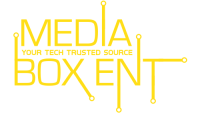This post may contain affiliate links. We may receive a small commission, at no cost to you, if you make a purchase.
Read Disclosure
Fix Kodi buffering problems and Optimizing your KODI for Speed & Buffer KODI (XBMC) How to resolved buffering issue on your KODI
What is cache?
Even if you’ve never heard the term “cache” before, that’s OK. You’re probably using it every day without even knowing it. Cache is any temporary data that is stored on a device so that it can get the data faster than you, the end user, can consume it. That way any interruptions in transmission quality or network speed won’t bring your video to a screeching halt.
Types of Kodi Cache
There are several different types of cache memory that KodiXBMC uses during playback
Readbufferfactor – The “speed”
Cachemembuffersize – The “How much”
Here is the important one. Cachemembuffersize is the “how much cache should Kodi use” setting.
A word of warning: Kodi Zero Cache
Alternately, you could use “0” as your setting in cachemembuffersize. You’ll see a lot of articles about “Kodi zero cache” add-ons and tweaks. I don’t recommend 0 cache for most users – especially those of us that use Android boxes or HTPC’s with flash storage.
🍾Channel Update Videos:
https://goo.gl/2wQRnR
🎞RSS Feed
https://goo.gl/WDZu78
💡Media Box Videos Set (en):
https://goo.gl/NrdHfK
🚀Amazon Fire TV Stick Trick & Fix:
https://goo.gl/tDnUPX
🛠Kodi (XBMC) Tutorial & How-To:
https://goo.gl/KjjMsV
💯Android TV BOX Tutorial & How-to -:
https://goo.gl/YzGqBT
🔥X96 TV Box Android 6.0 Trick & Fix:
https://goo.gl/XSJMGg
#mediaboxent #mediabox
———
📢Subscribe to Media Box Entertainment Here:😻 https://goo.gl/w5Vu9M👈
———
FULL LIST of my computer specs and the studio equipment.😻 📢https://kit.com/mediaboxent👈