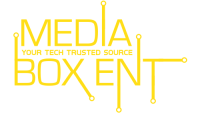This post may contain affiliate links. We may receive a small commission, at no cost to you, if you make a purchase.
Read Disclosure
In this video you will learn how to install📢 Kodi (XBNC) into many operating systems😍, such as windows, macOs, Android, Android Tv boxes and Amazon firestick. This is a 2017 💡complete guide installation for Kodi, you will be able to install and get it running in less than 12 minutes, you will enjoy movies and TV shows! 👈
Operating systems: Android, Microsoft Windows, Linux, iOS, macOS, tvOS, FreeBSD.
Platforms: ARM architecture, x86-64, MIPS instruction set, PowerPC, x86-32 (32 bit Intel x86), ARM64.
What Is KODI?⁉
Kodi is a free media center that can run on most any type of hardware from a PC/Mac to a smartphone.
Kodi uses what are called add-ons that can stream any TV show or movie you can think of.
+++++++++++
All Content Posted on this video Is for educational purposes: Copyright Disclaimer Under Section 107 of the Copyright Act 1976, allowance is made for “fair use” for purposes such as criticism, comment.
+++++++++++
Kodi is a registered trademark of the XBMC Foundation. This content is not connected to or in any other way affiliated with Kodi, Team Kodi, or the XBMC Foundation. Furthermore, any software, addons, or products shown/offered by this content will receive no support in official Kodi channels, including the Kodi forums and various social networks.
============
Kodi (formerly XBMC) is a free and open-source media player software application developed by the XBMC Foundation, a non-profit technology consortium. Kodi is available for multiple operating systems and hardware platforms, with a software 10-foot user interface for use with televisions and remote controls. It allows users to play and view most streaming media, such as videos, music, podcasts, and videos from the internet, as well as all common digital media files from local and network storage media.
It is a multi-platform alternative to Windows Media Center for home-theater PC (HTPC) use. Kodi is highly customizable: a variety of skins can change its appearance, and various plug-ins allow users to access streaming media content via online services such as Amazon Prime Instant Video, Crackle, Pandora Internet Radio, Rhapsody, Spotify, and YouTube.[10] The later versions also have a personal, video-recorder (PVR) graphical front end for receiving live television with electronic program guide (EPG) and high-definition digital video recorder (DVR) support
The software was created as an independently developed homebrew media player application named Xbox Media Center (abbreviated as XBMC) for the first-generation Xbox game console, and was later made available under the name XBMC as a native application for Android, Linux, BSD, macOS, iOS, and Microsoft Windows-based operating systems. It is also available as a standalone version referred to as Kodibuntu.
🍾Channel Update:
https://goo.gl/2wQRnR
💡Media Box Complete Set, English version:
https://goo.gl/NrdHfK
📢 Amazon Fire TV Stick Trick & Fix:
https://goo.gl/G9iBfh
💯Android TV BOX Tutorial & How-to -:
https://goo.gl/YzGqBT
#mediaboxent #mediabox #kodi #guide #addon #koditv #kodiinstall #android #mac #windows
✴✴✴
Personal *VPN* services, Receive an immediate 15% discount:
click on the link https://my.witopia.net/ref/A5y1rKOu
✴✴✴
✴✴✴✴✴✴✴✴✴
📢Subscribe to Media Box Entertainment Here:😻 https://goo.gl/zR1LkP 👈
✴✴✴✴✴✴✴✴✴