This post may contain affiliate links. We may receive a small commission, at no cost to you, if you make a purchase.
Read Disclosure
Fix Google Play Store, errors such as updating, signing in, incompatible applications, all these seems to be happening in many Android TV boxes, such as MXQ Pro and others.
Problem
downloading or updating apps from Play Store.
Solution 1
Delete your Google Play Store data in Settings Apps All Google Play Store Clear data. Delete data from Google Services Framework as well (note: this will assign a new Google ID to your device, as if you had factory reset it, meaning your Google apps may temporarily act up afterward).
Delete your Google account on the device, reboot your phone and re-add your Google account in Settings Accounts Add Account Google Account.
Solution 2
Downloads the latest Version of google play store APK and install the file from a external usb drive.
Play Store apk Latest Version:
http://www.androidapksfree.com/devapk/google-inc/google-play-store/
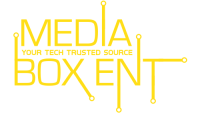
Shite instructions you prick