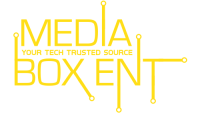This post may contain affiliate links. We may receive a small commission, at no cost to you, if you make a purchase.
Read Disclosure
How to transfer the HDMI signal
If you want to extend the HDMI signal, we recommend doing it through an SDI cable. This will make it more comfortable for you and you can preserve the quality of the transmission.
With the mini signal converter you can extend your HDMI transmission via SDI or transmit via SDI to HDMI.
It supports 1920x1080P @ 60Hz, 1920x1080I @ 60Hz, 1280x720P @ 60Hz and has a data transfer rate of 2.97 Gbps.
SDI to HDMI microconverter
It converts the SDI signal to a 1080P HDMI display and the 3G / HD / SD-SDI signal to HDMI with a resolution of up to 1080p 60Hz.
The data transfer speed is up to 2.97 Gbps.

HDMI to SDI microconverter
Converts high definition 1080P HDMI signal to SDI display and 3G / HD / SD-SDI signal to HDMI with up to 1080p 60Hz resolution.
This is not a bi-directional converter. DO NOT use it for SDI ⟶ HDMI conversion.
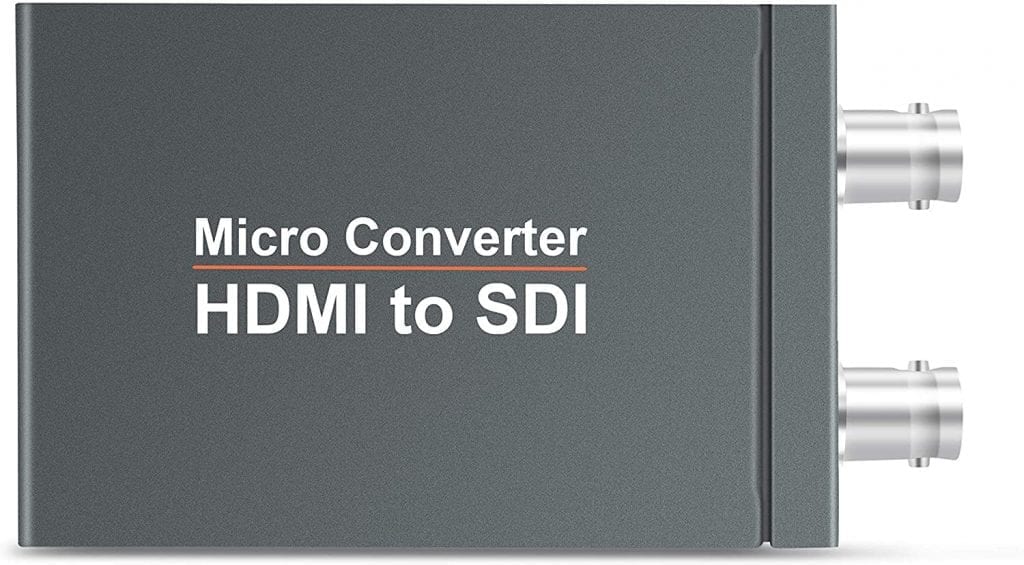
50ft AV-Cables 3G / 6G
Supports 3G / 6G full bandwidth for 1080P video and more.
Belden 1855a 6G 23 AWG Miniature Type Coaxial Cable
Length of the cables clearly marked and tied with velcro.

SDI IN – SDI OUT
SDI OUT – SDI OUT
*This is not a bi-directional converter.
One year warranty
We have a strict quality control system to ensure stable quality. Product with 1 year warranty and lifetime support.