This post may contain affiliate links. We may receive a small commission, at no cost to you, if you make a purchase.
Read Disclosure
HOW TO INSTALL KODI 17.1 INTO X96 ANDROID TV BOX
X96 Android 6.0 4K Smart TV Box, 1G/8G Amlogic S905X Quad Core , Wifi HDMI DLNA 1GB RAM 8GB EMMC
The latest powerful chipset Amlogic S905X Quad Core ARM Cortex A53 @2.0GHz 64 bit, Penta-core Mail-450MP GPU @750MHz With a newest and open platform Android 6.0, more stable and more functional Make your TV into Smart TV Support True Ultra HD 4K H.265 4K output, giving you a clever and higher definition screen sense
📢 Controllers and Keyboards: https://mediaboxent.com/EGl1r
———
📢Subscribe NOW to MBE! https://goo.gl/w5Vu9M 👈
———
———
📢Live broadcast! every Friday @ 7PM MediaBoxEnt Q&A English 👈
📢Live broadcast! every Saturday @ 3PM Preguntas y Respuestas Spanish.👈
———
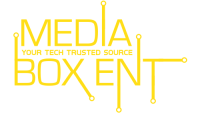
I have a kodi x 96 box and I have lost my audio. what can I do