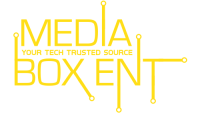This post may contain affiliate links. We may receive a small commission, at no cost to you, if you make a purchase.
Read Disclosure
ES File Explorer is a great tool for managing files and programs. It comes with a multitude of additional features such as a tool for killing running applications, direct cloud drive storage (via Dropbox, Google Drive, or Skydrive), and an FTP client so you can use it both on your mobile device as well as your PC.
The program allows any Android user to easily manage all of their files, being able to access anything on their mobile device and then share it, if they so want to. Uploading photos, watching movies, and managing your 3G connection is now even easier.
When working with your files, you will have the classic options you are accustomed to on desktop computers, such as copy, paste, cut, create, delete, and rename. But, you can also send files to anybody via email.
You can also decompress ZIP or RAR files, access the contents of documents in many different file types, and even access the content on your computer via a WiFi network.
ES File Explorer is a very useful tool for those more advanced Android users, as it will place tons of possibilities at your fingertips.
ES File Explorer:
http://es-file-explorer.en.uptodown.com/android
Subscribe to Media Box Entertainment Here: https://www.youtube.com/c/mediaboxent
Media Box Entertainment on Social Media:
https://mediaboxent.com/
https://www.facebook.com/MediaBoxENT/
https://twitter.com/mediaboxente